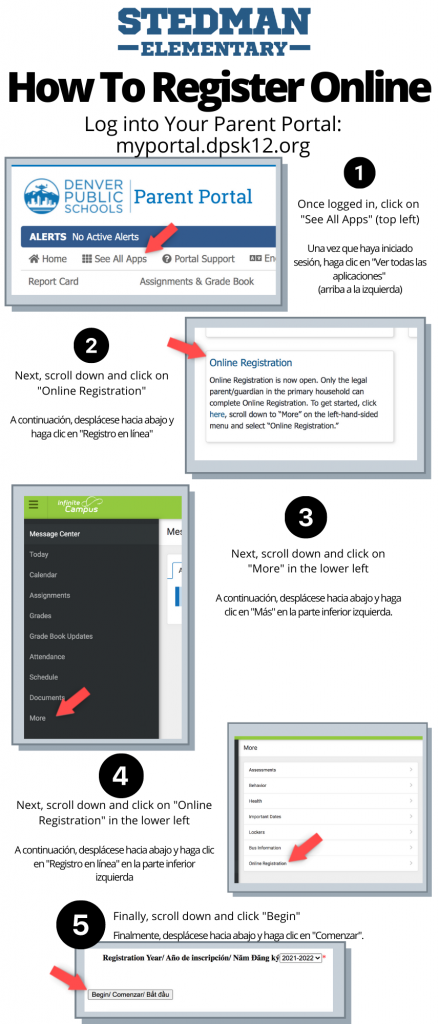Hello Stedman Families:
The “Early Bird” online registration window is open through May 19th. Registration is the process by which you confirm the information we have on file for your household. This is a DPS requirement that needs to be done every school year. Check one item off your back-to-school list and complete registration now!
PLEASE NOTE:
- If you do NOT see all your students listed in the Parent Portal, please call the school before you move forward with registration.
- You can only participate in Online Registration one time. If you are waiting for a sibling to be accepted into a program, please WAIT to complete registration.
- If you register before all students are visible, you will have to complete in person paper registration for your other students.
- If you miss the early bird registration window, you can still register in the fall before school begins.
To register online, primary legal guardians of current DPS students must have an active DPS Parent Portal account. To get to online registration, go to your Parent Portal account and follow the below instructions: Graphic instructions are below for your convenience or click here for extensive step-by-step instructions.
- Click on ‘See All Apps”
- Click on “Online Registration:
- On the left column, click on “More” (At the bottom)
- Click on “Online Registration” again
If you are new to DPS and need to create a Parent Portal account you will need the following information and will receive a follow up email with the necessary information.
- Student’s ID and Birthdate
- Email used to create school choice/UPK Applications.
————————————————————————————————————–
Hola familias de Stedman:
La ventana de registro en línea “Early Bird” está abierta hasta el 19 de mayo. El registro es el proceso mediante el cual usted confirma la información que tenemos archivada para su hogar. Este es un requisito de DPS que debe cumplirse cada año escolar. ¡Marque un elemento de su lista de regreso a la escuela y complete el registro ahora!
TENGA EN CUENTA:
- Si NO ve a todos sus estudiantes en la lista del Portal para padres, llame a la escuela antes de continuar con la inscripción.
- Solo puede participar en el registro en línea una vez. Si está esperando que un hermano sea aceptado en un programa, ESPERE para completar el registro.
- Si se registra antes de que todos los estudiantes estén visibles, deberá completar el registro en papel en persona para sus otros estudiantes.
- Si pierde la ventana de inscripción anticipada, aún puede registrarse en el otoño antes de que comiencen las clases.
Para registrarse en línea, los tutores legales principales de los estudiantes actuales de DPS deben tener una cuenta activa en el Portal para padres de DPS. Para acceder al registro en línea, vaya a su cuenta del Portal de Padres y siga las instrucciones a continuación: Las instrucciones gráficas se encuentran a continuación para su conveniencia o haga clic aquí para obtener instrucciones detalladas paso a paso.
- Haga clic en “Ver todas las aplicaciones”
- Haga clic en “Registro en línea: en la columna de la izquierda
- haga clic en “Más” (en la parte inferior)
- Haga clic en “Registro en línea” nuevamente
Si es nuevo en DPS y necesita crear una cuenta en el Portal para padres, necesitará la siguiente información y recibirá un correo electrónico de seguimiento con la información necesaria.
- Identificación del estudiante y fecha de nacimiento
- Correo electrónico utilizado para crear solicitudes de elección de escuela/UPK.